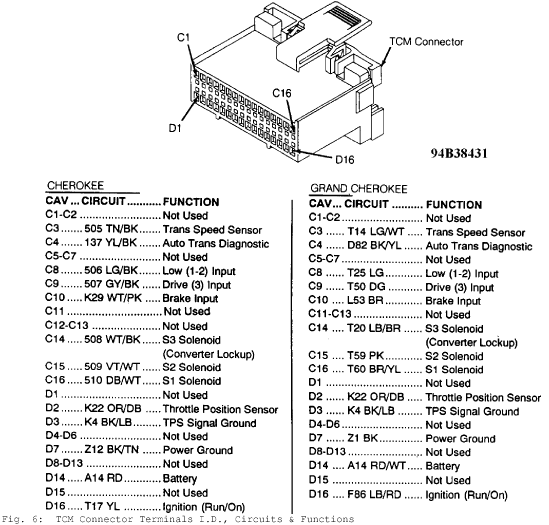
Fig. 6: TCM Connector Terminals I.D., Circuits & Functions Courtesy of Chrysler Corp. TEST 1A - VERIFICATION OF THE COMPLAINT NOTE: ALWAYS start diagnosis with the most recent code. 1) Begin your testing of the transmission with a thorough visual inspection. 2) Connect the DRB-II to the transmission diagnostic connector. See RETRIEVING FAULT CODES under SELF-DIAGNOSTIC SYSTEM for diagnostic connector location. CAUTION: If the vehicle is in 3rd or OD position and feels like it is stuck in 3rd or jumping from 2-1 or 3-1, perform TEST 10A - TESTING FOR INTERMITTENT SPEED SENSOR test below. 3) With the DRB-II, perform SYSTEM TEST. See SYSTEM TEST MODE under DRB-II OPERATING MODES. 4) The DRB-II will instruct you to do some actions during the System Test. The DRB-II will then look for the action to happen and automatically go to the next test function. If you perform the required action and the DRB-II does not move to the next function, press ENTER. The DRB-II will continue the testing. 5) When the DRB-II states "VEHICLE DRIVE", the vehicle be must be driven at a speed above 4 miles per hour to ensure accurate testing of the vehicle speed sensor. Afterwards, the DRB-II will display any fault codes that may be present. 6) When the system test is complete, if there are any fault codes present, the DRB-II will automatically display the code(s) . 7) There are two types of faults for the transmission solenoids. They are displayed as "FAULT STORED" and "FAULT PRESENT" . Note that the tests are different in the chart below. 8) Perform the tests shown below in response to the indicated fault codes. NOTE: ALWAYS start diagnosis with the most recent code. CODE-TO-TEST MENU CODE-TO-TEST MENUTEST 2A - VERIFICATION TEST NOTE: Perform TEST 1A - VERIFICATION OF THE COMPLAINT before proceeding. This test verifies the correct operation of the AW4 transmission. It must be performed after finding no faults using the DRB-II, and after a vehicle repair has been made. 1) Turn ignition key to "OFF" . 2) Hold the MODE key and press the ATM key on the DRB-II at the same time to restart the DRB-II. 3) Turn ignition key to "ON" . 4) Reconnect all previously disconnected connectors. 5) Verify that the AW4 transmission control unit is properly mounted. 6) Make sure the transmission fluid is at the proper level. Check the fluid with the transmission temperature hot, the vehicle on level ground, and the gear selector in neutral. 7) If any repairs have been made, test the vehicle as instructed in TEST 1A - VERIFICATION OF THE COMPLAINT, and read faults using the DRB-II. If there are any fault messages present, repeat TEST 1A - VERIFICATION OF THE COMPLAINT. TEST 3A - STORED DIAGNOSTIC TROUBLE CODES TEST NOTE: Perform TEST 1A - VERIFICATION OF THE COMPLAINT before proceeding. 1) At this point, the Visual Inspection has been performed, a "FAULT STORED" code has been found and the vehicle has been test driven. The fault code is not "FAULT PRESENT", so it cannot be considered a CURRENT or HARD fault. 2) All solenoid circuits are in the same harness and a common ground wire is used for the solenoids. Use the following figures to identify the harness and connector to inspect. See Fig. 7 and 8. if all 3 solenoid faults are present, repair the Black wire (Cherokee) ground wire open condition. 3) Carefully inspect the entire suspected circuit. Pay particular attention to connectors, corrosion, accident damage, and improper or missing parts. 4) If any problems are found, make the appropriate repair. Then perform TEST 1A using the DRB-II. 5) Erase fault codes. 6) If no problems are found, perform the SYSTEM TEST using the DRB-II. Re-check for fault codes. If there are no fault codes, perform TEST 2A - VERIFICATION TEST. If fault code(s) return, perform
TEST 1A - VERIFICATION OF THE COMPLAINT.Fig. 7: Test 3A - Location of 7-Way ConnectorFig. 8: Test 3A - View of 7-Way Connector (Cherokee) TEST 4A - CODE 700 - S1 SOLENOID CIRCUITFig. 9: Test 4A - Code 700, Flow Chart (1 of 2)Fig. 10: Test 4A - Code 700, Schematic (Cherokee) Fig. 11: Test 4A - Code 700, TCU 32-Way Connector (Cavity 16)Fig. 12: Test 4A - Code 700, Location of 7-Way Connector Fig. 13: Test 4A - Code 700, Location of Pin "B" (Ground)Fig. 14: Test 4A - Code 700, Flow Chart (2 of 2)Fig. 15: Test 4A - Code 700, Schematic (Cherokee) Fig. 16: Test 4A - 7-Way Connector Cavity "G" (Cherokee)Fig. 17: Test 4A - Code 700, TCU 32-Way Connector (Cavity 16) Fig. 18: Test 4A - Code 700, Location of Solenoids